 | |||||||
Mayura DrawVector drawing program for creating publication-quality EPS illustrations. Mayura Draw is a vector-based drawing program. Unlike bitmap-based "paint" programs, vector-based drawing programs define each object that constitutes the drawing by its co-ordinates and not by pixels. This enables drawings to be modified easily. Vector based drawings also print at the highest resolution supported by the printer. 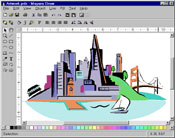 Using Mayura Draw you can create illustrations composed of graphical shapes such as rectangles, ellipses, polygons, bezier curves, images and text. Mayura Draw has powerful tools for editing and transforming graphical shapes. All shapes including images and text can be scaled, rotated, skewed and reflected. Mayura Draw supports editing bezier curves by manipulating handles. |
|
||||||
|
Import: AI, WMF, GIF, JPEG, PNG, TIFF and BMP formats.
 Mayura Draw 4.5 can create XHTML files containing vector graphics. XHTML files can be opened in all modern web browsers including Internet Explorer, Firefox, Chrome and Safari. Mayura Draw 4.5 can create XHTML files containing vector graphics. XHTML files can be opened in all modern web browsers including Internet Explorer, Firefox, Chrome and Safari.
|
|||||||